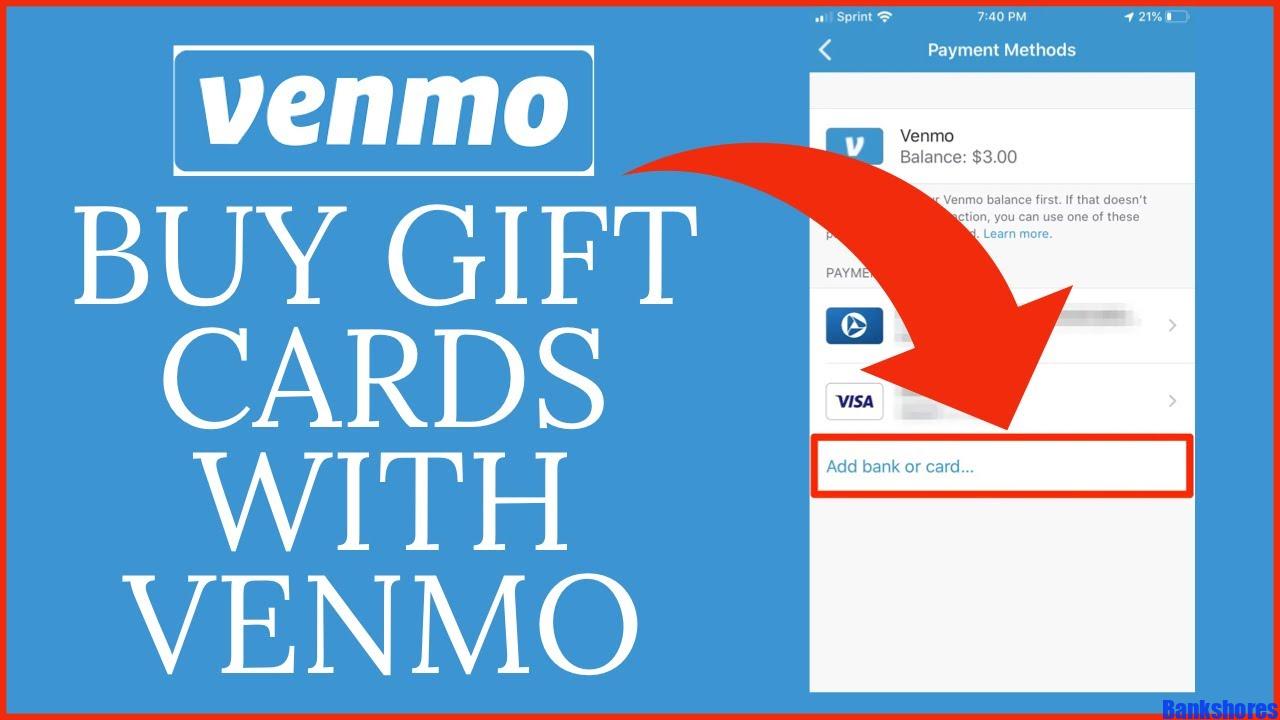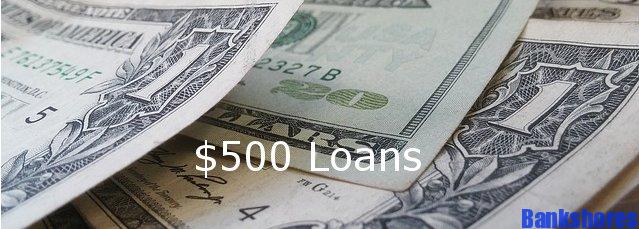Can I Buy a Visa Gift Card With Venmo? Is it possible to use Venmo to buy gift cards? If that’s the case, you’ll want to learn how to add Visa gift cards to Venmo. Continue reading to discover how simple it is.
“Can I use a Visa gift card on Venmo?” you’re undoubtedly wondering. Yes, it is correct. Gift cards and prepaid cards that are network branded are accepted by Venmo.
What is a network-branded card, though? It’s a Mastercard, Visa, American Express, or Discover card that belongs to one of the major credit card networks.
Can I Buy a Visa Gift Card With Venmo?
Here’s how to add a Visa gift card to Venmo in a nutshell:
- Open Venmo, and log in with your credentials.
- Head to the “Settings” menu.
- Under the “Preferences” tab, choose “Payment Methods.”
- Select “Add Bank or Card.”
- Enter your VISA gift card’s information.
- Select “add card to your account.”
Stay tuned to learn more about how to add gift cards to Venmo, specifically Visa gift cards.
Can I Use a Visa Gift Card for Venmo?
Yes, you may add your VISA gift card to Venmo and use it as your Venmo balance to send money and pay for goods and services both in-store and online. To pay without touching anything, simply scan your Venmo QR code at the store checkout.
You can also pay using Venmo if the merchant provides you with their number.
Can you Put Venmo Money on a Visa Gift Card?
Yes, you may use your Venmo balance to purchase gift cards from a variety of websites. Venmo may be used to purchase gift cards at almost any business. Purchasing gift cards using Venmo is usually an easy process.
If you buy gift cards using a credit card and don’t pay off the balance, you’ll end up paying credit card interest on your revolving balance every month.
If you’re using a gift from one of the four main credit networks, such as Visa, you shouldn’t have any issues utilizing it with Venmo. Venmo will treat Visa gift cards like debit cards.
You should bear in mind, however, that gift cards, like prepaid cards, may be refused by the issuer for a variety of reasons, including fraud protection and funds availability. When using a gift card or prepaid card with Venmo, bear in mind that you may be asked to input a zip code.
Here’s a step-by-step guide on how to use a Visa gift card with Venmo.
How to Add a Visa Gift Card to Venmo?
- Log in to your Venmo account and open the app.
- At the top of your screen, tap the three lines icon.
- Select “Settings.”
- Select “Preferences” from the “Settings” menu.
- The second option in the “Preferences” list, which should be “Payment Methods,” should be selected.
- Select “Add a Bank or Card” from the option at the bottom of the page.
- Select “Card” from the drop-down menu.
- Fill in the details of your gift card. By pressing the camera button, you may also add a photo of the card.
- You may need to provide your zip code if the card isn’t legally registered to any address.
- Finally, press the “Add Card” button and wait for the balance of the card to be loaded.
Can I Pay others With Venmo Gift card Balance?
You can use your Venmo balance to pay others using your Gift card balance as long as the amount does not exceed the limit. Payments for amounts more than the number of Cash app gift cards added to your Venmo balance, for example, will be paid by the external payment method you’ve linked to your account (bank account or card).
In other words, Venmo payments are never funded solely by one source, as in this example (gift card balance).
Any payments you make that are equal to or less than your Venmo balance will be financed from your Venmo balance if you have funds available in your Venmo balance. So, once you’ve uploaded your Gift Card to Venmo, you’ll be able to use the balance for online and in-store payments and purchases.
Wrap-up
Is it feasible to use Venmo with gift cards? Yes. Just make sure you’re using a Visa, Mastercard, American Express, or Discovery network-branded card.
To add a Visa gift card to Venmo, follow the same steps as you would for any other network-branded card.
You may go to “Payment Methods,” select “Card,” enter the card’s information, and you’re all set!
Was this article Can I Buy a Visa Gift Card With Venmo? useful to you? Please let us know in the comments section below!