Are you trying to figure out how to transfer money from Gift Card to Cash App and don’t know where to start? If that’s the case, you’ve come to the correct place. This article will walk you through the process of transferring funds from a Visa gift card to the Cash App.
Cash App is a peer-to-peer mobile payment app that allows users to send and receive money amongst friends and family. Install Cash App from the Play Store or App Store and join up using your email or phone number.
You can use the Cash App right away after signing up for an account, but you’ll only be able to transfer $250 per week and receive $1000 per month until you authenticate your identity.
If you want to raise the limit, you must first tell Cash App who you are and verify your identification by submitting information such as your name, birth date, and Social Security number. If you’re wondering why Cash App needs your social security number, check our related article on ‘how to use Cash App without a social security number.’
In addition to the standard features of sending and receiving money, the Cash App also allows you to purchase, trade, and sell stocks. It is also possible to buy and trade bitcoins.
Furthermore, the Cash App provides you with the option of a visa debit card (upon request), also known as a Cash App Card, which functions similarly to a regular debit card and can be used to pay bills in both offline and online businesses.
Let’s get to the meat of the matter: ‘how to transfer money from a gift card to a cash app.’ We strongly suggest readers to read this article all the way to the conclusion to learn how to transfer Gift Card funds to a Cash App account, as well as other choices for converting your Visa Gift Card to cash.
Did you get a Visa Gift Card as a present for your birthday? Whatever the case may be, if you have a Visa gift card that you wish to cash out using the Cash App, deciding what to do with it can be tricky because Cash App does not give an easy means for transferring money from a gift card to a Cash App account.
Please note that Cash App does not yet allow users to utilize the Prepaid Card; instead, you must deposit funds to your account.
Most government-issued Prepaid Cards are accepted, however they can only be used to send money to someone who has a government-enabled prepaid card. You cannot deposit money from the Cash App to the Card.
We’ve been getting a lot of questions like, “How do I link a gift card to the Cash App?” “How do I transfer money from a prepaid card to the Cash App?” “How do I transfer money from a Gift Card to a Cash App account?” and so on. As a result of the numerous questions we’ve gotten from Cash App users, our team of specialists decided it would be a good idea to write about it.
Can I Transfer Money From Visa Gift Card To Cash App?
You can’t transfer money from your Visa Gift Card to your Cash App account directly. There is, however, a fix for this. You can use an indirect approach to transfer funds from the Visa Gift Card to the Cash app. This approach entails first linking your Visa gift card to your PayPal account, and then moving funds from the gift card to the Cash App wallet via the associated bank accounts.
Is There A Gift Card In The Cash App?
Cash App is one of the most well-known payment apps in the United States. The Cash App can be used to store money as well as make payments and receive dollars instantly. With the exception of Gift Cards, Cash App is comparable to many other well-known payment programs such as PayPal, Apple Pay, and Google Pay. Gift Cards are not available in the Cash App. To put it another way, the Cash App does not sell its gift card. Not only are there no Gift Cards on the Cash App, but there are also no Prepaid Cards.
Is it possible to add a prepaid card to the Cash App?
Is it possible to attach a prepaid card to the Cash App? No, a Prepaid Card cannot be added to Cash App and used to make Cash App payments. To your Cash App account, you can only add or link a bank account and a regular debit/credit card. However, you can use Prepaid Cards with other popular payment apps like Paypal and Venmo, as these two apps now accept Prepaid Cards.
Furthermore, users should be aware that the Cash App works with all government-issued prepaid cards.
If you want to transfer money from your Cash App balance to your bank account, you can do so using a routing and account number and a free ACH (automated clearing house) transfer. If you enter this as a bank account, the Prepaid Card will operate.
How Do You Purchase Gift Cards With The Cash App?
When you log in to your Cash App account via the Cash App official website or the Cash App mobile app, you will not see the opportunity to purchase a prepaid or gift card. You can, however, utilize your Cash App balance to purchase Gift Cards through Paypal, Google Pay, and other similar services.
You can also purchase an Apple Gift Card with confidence using your Cash App account balance. All you have to do is go to an Apple Store, choose a Gift Card, and pay with your Cash Card. Please note that most offline and online stores accept Cash App Debit Visa Card as a payment method anywhere Master/ Visa Cards are accepted.
What Prepaid Cards Are Accepted By The Cash App?
The majority of government-enabled Prepaid Cards are supported by the Cash App. It presently takes all major debit and credit cards from Visa, American Express, Mastercard, and Discover, as long as they are registered in your name. ATM cards, business debit cards, and PayPal cards are not supported by the Cash App. However, it is preferable to use a conventional credit or debit card issued by a bank.
How Do You Transfer Money From Visa Gift Card To Cash App?
What is the best way to transfer money from a gift card to a Cash App? No, is the straightforward answer to this question. You can’t transfer money directly from your Gift Card to your Cash App account.
There is, however, a different way to transfer your Visa gift card balance to your Cash App account. To use this alternative option, first link your Gift Card to your PayPal account, and then transfer funds from your PayPal account to your Cash App balance.
Please keep in mind that in order to transfer the Gift Card balance to your Cash App account using this indirect method, you will need to create a PayPal account.
Paypal users can link Prepaid Cards, such as Gift Cards, to their PayPal accounts. So, now that you’ve linked the gift card to your Paypal wallet, you can utilize the balance to cash out or buy something from PayPal merchants. Furthermore, you can send money to other Cash App users with just a few clicks.
How To Transfer Money From Gift Card To Cash App Using Paypal?
To link and transfer funds from your Gift card to your PayPal account, follow the steps outlined below.
- Go to your Paypal account and sign in. If you don’t already have a PayPal account, you can open one at www.paypal.com.
- Select ‘PayPal balance’ from the drop-down menu and click it.
- To attach your gift card to your PayPal account, click the option ‘Link a card.’
- Finally, enter all of your Gift Card information and select the “Link Card” option.
Your gift card is now linked to your PayPal account, but you’ll have to wait because the work isn’t done yet. You must move funds from your PayPal account to your Cash App account. We’ve included a step-by-step guide for sending money from a PayPal account to the Cash App wallet in the following area.
How Do You Transfer Money From Your PayPal Wallet To Your Cash App?
If your Cash App Card is activated, you can attach it to your PayPal account using the same steps as a Visa gift card. After you’ve linked your Cash App Card to your PayPal account, follow the simple steps below to send money from PayPal to your Cash App wallet using your Visa Gift Card.
- Go to your PayPal account and log in.
- “Transfer money” and then “Transfer to your bank” are the options.
- If you haven’t already done so, link your Cash App Visa debit card and then click Next.
- Finally, input the amount you want to transfer, double-check the information, and select “Transfer.”
That’s all there is to it. Finally, the cash from your gift card were moved to your Cash App wallet, and you already know how to transfer money from Gift Card to Cash App.
How To Cash Out Visa Gift Cards?
Because you can’t immediately load a visa gift card to your Cash App balance, there are a variety of additional options for cashing out your gift cards. We’ve outlined some of the most common methods for cashing out gift cards below.
- You may buy gift cards from other merchants and stores with your Visa gift card.
- You may cash out by trading your gift card at the Gift Card Exchange Kiosk.
- Users can also pay out their Gift Cards by attaching them to a Venmo account, much like they can with PayPal. To begin, add the balance of your Visa gift card to your Venmo account and transfer the funds to your associated bank account as needed.
- Gift cards can be resold and Visa gift cards can be converted to cash. You may have to pay a modest fee or commission.
- You can also cash in your Visa gift card by selling it on the internet. There are many websites that will give you cash for your Visa gift card.
Before we wind up this piece on how to transfer money from gift card to cash app, we welcome our readers to read our recent post on ‘How to Use Title Loan Calculator to Lower Your Monthly Payments‘
CONCLUSION
In this article, we’ve covered all of the options how to transfer money from gift card to a cash app. As a result of reading this message, we hope that consumers are aware that gift cards do not work directly with Cash App.
However, by linking the Gift Card to your PayPal wallet, you can add the money from the gift card to your Cash App balance indirectly. To learn the insights, read the article to the last sentence.
FAQS on How to Transfer Money from a Gift Card to Cash App
Is it possible to use gift cards with the Cash App?
The Visa Gift card and the prepaid card are currently not accepted by Cash App. When you try to link your Visa gift card to your Cash App account, you’ll get an error message saying, “Prepaid cards are not supported by Cash App and cannot be added as a payment option on Cash App.”
Can I Transfer Money from Gift Card to Cash App directly?
It is not feasible to transfer money directly from a Visa Gift card to cash. You can, however, send money from a Gift Card to Cash App via an indirect approach by first attaching the Gift Card to a PayPal account. As a result, it is a multistep procedure.
How do I convert my Gift Cards to Cash?
Gift Cards can be redeemed in a variety of ways. The most efficient option is to first link your Visa Gift Card to your PayPal wallet, then transfer money from your PayPal account to the Cash App.






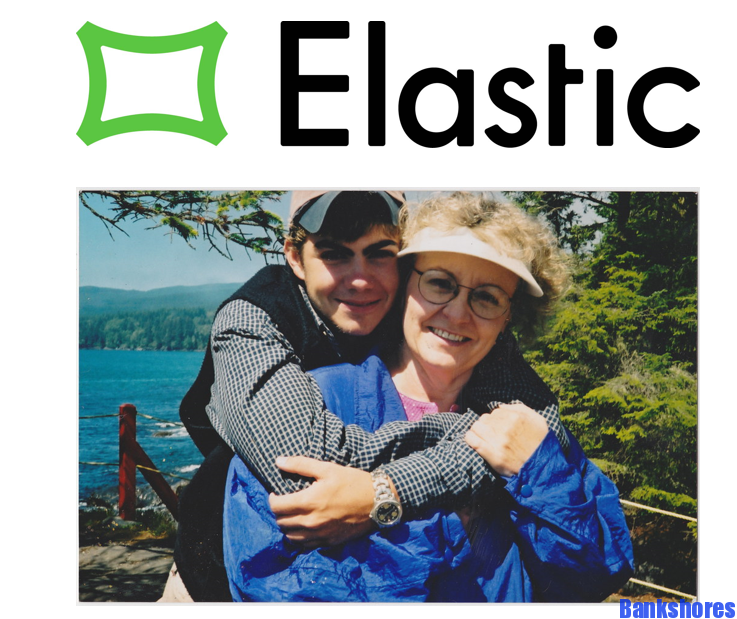
1 comment
Good